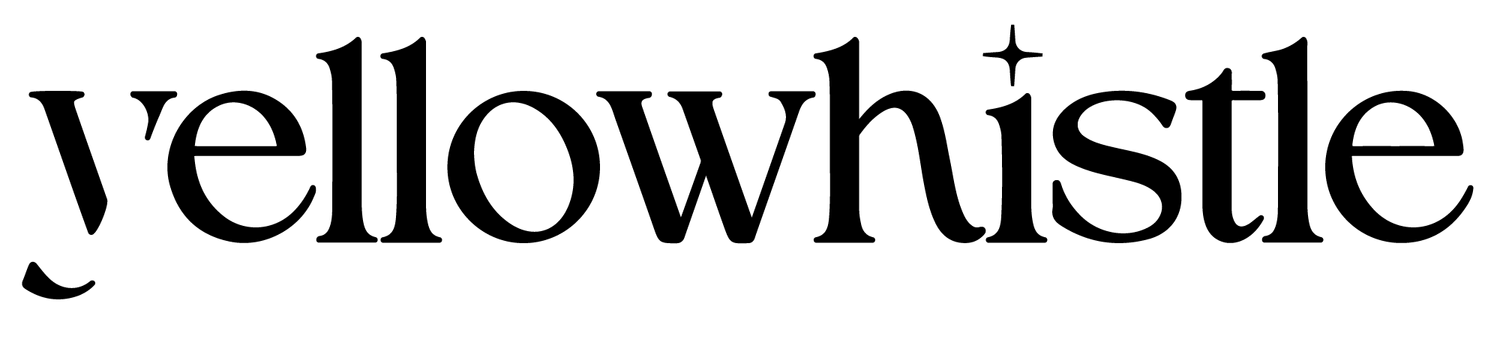How to Test Your Ads
What differentiates profitable ad accounts from those that never get off the ground? The answer is knowing how to effectively test, optimize and scale your ad campaigns.
Testing provides valuable market research to help you evaluate the effectiveness of your current ad campaigns, and you may find that a few slight changes are all it will take to blow past your KPIs (key performance indicators).
Testing will also help you identify which combination of ad copy and creative will lead to maximized conversions in your audience and decrease your CPA (Cost per Acquisition). Trust us when we say testing is your friend and it will uncover what works best for reaching your audience.
In this blog post, we’ll cover how to set up your reporting and we’ll also talk about split testing; an approach that is done by conducting controlled experiments where multiple versions of a single variable are compared. This method is what we recommend for eCommerce brands and consists of three stages:
Audience
Products/Offer
Creative
We’ll get to these three stages in a minute but first, let’s cover some logistics of setting up reporting and understanding Facebook Ads Manager.
How It All Works
Before we jump in and learn about testing, we’re going to quickly go over how to set up your reporting in Ads Manager so that you can pull up the relevant stats. This way you can quickly see how your ads are performing every time you log in.
In Ads Manager, under columns performance on the right-hand side, you can create a custom default with all the same information that we typically use in our ad reporting. To do this, select customize columns and choose these metric options.
Budget
Amount Spent
Reach
Impressions
Link Clicks
Landing Pages Views
Click-Through Rate
Cost per Click
Cost per Thousand Impressions
Quality Ranking
Conversion Rate Ranking
Content Views
Cost per Content Views
Ads to Cart
Cost per Ad to Cart
Checkouts Initiated
Cost per Checkout Initiated
Cost per Purchase
Purchases Conversion Value
Purchase ROAS (Return on Ad Spend)
Then you can save this preset as “Sales” and hit apply. We have found these metrics to be the most relevant and insightful to scaling eCommerce brands but you can also input other metrics you want to track.
Now that you know how to set up your reporting table, let’s move on to analyzing these metrics so you can understand what’s working and what’s not when you launch your ads and start the testing phase.
After clicking apply, you will then see all these metrics displayed in your reporting at the campaign level, the ad set level, and the ad level.
The Levels of Ads Manager
Within Facebook Ads Manager there are three levels…
The campaign level is where you can split test two different objectives against each other. The easiest way to do this is by creating two identical campaigns and setting each one with a different objective to see which one performs better. There are eleven different campaign objectives in this level to choose from and test.
The next level is the ad set level where you have the opportunity to test target audiences, ad placements, and ad delivery optimization methods by creating varied versions of the tested element.
At the ad level, you have the tools to test pretty much anything visible to a shopper viewing your ad. This includes elements such as
Headlines
Link Descriptions
Call to Actions
Ad Text
Ad Type
Images
Now, don’t get overwhelmed by trying to test everything at once. This is a very broad overview, and we’ll get more specific down below.
The key is to be strategic and break it down into the three stages mentioned earlier.
Keep in mind it’s extremely rare that the very first ad campaigns you launch are going to produce the exact results you’re aiming for. Whether your campaigns are successful depends on several variables - are you targeting the right audiences, is your copy resonating, are you using the most effective ad formats, or selling relevant products, etc.?
It takes a lot of testing, especially in the beginning, to uncover what strategies will work best. Split Testing is NOT trial and error but is much more strategic. Again, the testing that we recommend for eCommerce is broken down into 3 stages: Audiences, Products/Offer, and Creative.
In the agency, we take the first month with a new client to conduct testing and focus on doing the due diligence in gathering data on multiple variables. This saves clients’ money long-term and gives a solid foundation to scale moving forward. This is the same approach you should take to your testing efforts.
To gather enough data from your test, we recommend spending a minimum of $1,000 across the three stages. So about $300 per round unless you are a larger band and can expand that budget to speed up data collection.
Testing Audiences
In Stage 1 of testing, we’re testing Audiences and Ad Formats, and we’re wanting to see which cold audiences are going to be the most responsive.
If your overall testing budget is around $300 per stage as recommended, you can start with the number of ad sets at 6, at $15 per day. It should take just about 3 days to conduct this audience test and you will need a minimum of 1,000 impressions. This provides enough insight to see what’s working and what is not.
Note: You can also set your budget at the ad set level which is called ABO. We like to do this to force-feed the budget to be equal for each ad set.
Next, you are going to choose 6 different audiences to test. We recommend splitting these up into three different types of lookalike audiences (if you already have existing custom audiences) and three different interest-based targeting. Within each audience, you’ll have the same ads.
With a $300 budget start with just five ads each testing a different ad format; a single image, a video a carousel, a slideshow, and a collection, but use the same ad copy consistently. After three days of running this test, you’ll be able to take a look at the results and see which audiences and ad formats performed the best and you can move on to testing products and offers!
In Stage 2 of testing, you are going to use the next portion of the testing budget to test which products and offers are going to resonate best with the audiences you selected from the first round of testing.
At this point, you will also be able to identify which ad formats were top performers. Using the top-performing ad format from the previous test (say for example it was a single image), you will then create two new single image ads that share the same copy but are featuring a different product in each ad. This means that the constant variables are the ad format and the copy, but the changing variable is the product which will show us which product the audience is connecting with.
Are you starting to see the pattern?
From here you can continue to run through this process by changing out the product each time if you have multiple products.
Once you identify the top products, you’re then going to test different offers for those products; meaning you’re going to create new ads that are identical to the winning product ads from the last testing rounds, except each ad will have different offers in the headline and copy.
An example of this would be testing an ad with a ‘free shipping’ offer against an ad promoting a ‘discount’ on the customer's first purchase and then you will have the ability to see which offer performs best!
Now that you’ve got your audience, ad format, and offer narrowed down, you can use the remaining budget to test your ad creative!
Creative
You already know the top-performing audiences and offers so now it’s time to move on to creative. Sometimes tweaking the ad creative is all it takes to make a difference in your KPIs and you’ll find what visually resonates with your target audience (which gives you great direction in creating future ad campaigns).
The creative stage is split into 3 rounds
Creative content
Headlines
Copy
Round one is the actual creative content, so if you found a single image is what is working the best so far, you’ll continue to split test different single images against each other.
Round two is testing different headlines to see if a product description or a customer review, for example, will end up performing better.
Round three is copy: you can test this by using long-form, short-form, or mid-form copy and you can also try including emojis, using different tones, etc.
What will happen at the end of this initial testing round is that you’ll end up with ads that are getting you really solid results. this is also the round you will continue to come back to in the future to make sure that you’re avoiding audience fatigue. No one wants to see the same ad 50 times and audience fatigue can be detrimental to the overall success of your ad campaign.
In reality, testing never truly ends. You should always be split testing creative to make sure your advertising stays as relevant and as effective as possible.
Wrapping it Up
Now that you’ve done your testing, using these 3 Stages
Audience
Products/Offer
Creative
You will be able to continually refine, optimize, and make changes to your ads to produce the best results. Data is key to making strategic decisions and maximizing your budget!
Keep in mind that split testing is one of the best approaches to uncovering what is working among your audience. From here you can then scale your ad campaigns and increase your sales through effective ads that are set up to convert!
This is a great place to start but if you want to learn more about the ins and outs of testing ad campaigns, check out our services and resources and run tests with ease!